May Web Tip: Updating Website Navigation
As maintainers of USD websites, you often need to update the navigation menus with updated titles or by reordering them.
Updating the Navigation Display/Title
When you first open the edit window for your page in Cascade, towards the top you will notice the "Title" and "Navigation Title" fields, and the "Display in Navigation" toggle (all pictured below). You can use the navigation title field if you want it to display something different from the normal page title.
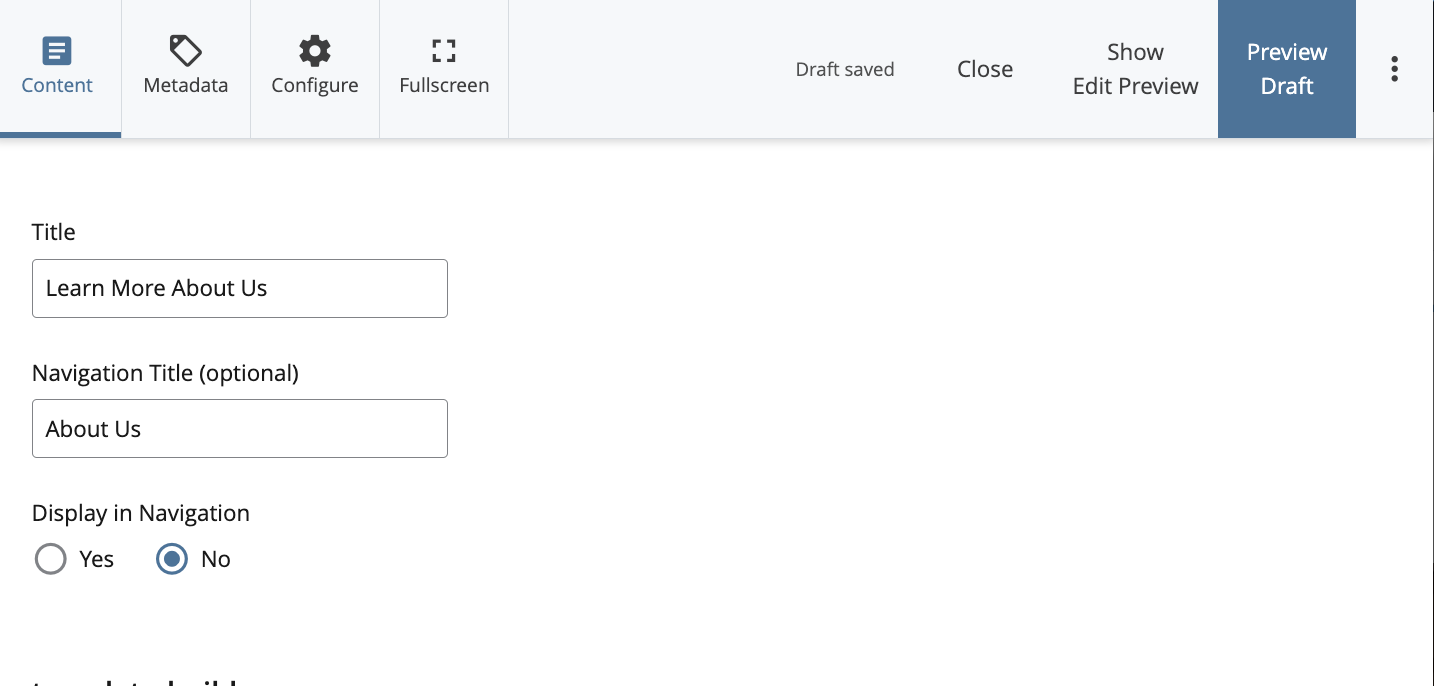
Using those fields, you can update the navigation/display options for your page and then you can submit your changes through workflow.
Note: Your changes will not go into effect until the page/navigation is published upon completion of that workflow.
Reordering Navigation
In Cascade, you can also reorder how navigation items appear - click this link for a quick step-by-step guide that covers that process.
Once you have ordered the items as desired, please submit a web request - via www.sandiego.edu/web-requests - and our team can expedite a publish for your site.
Note: Your changes will not go into effect until the navigation is published.
If you have any questions please let us know via our online web request form.
Thank you,
University Web Services
|