February Web Tip: New Copy Group Editing Feature
Over the past month, Cascade has formally released a new editing option that will make all of our page-editing lives that much easier - the new "Copy Group" feature.
Similar to adding or deleting a new row on your page (using those green + and red x icons), there is now a "Copy Group" icon that will duplicate the entire component. Once you select that icon, the editing window will reload, and your copied component directly below the original.
New Feature - The "Copy Group" Icon
In the editing window, each component has "quick action" icons for organizing or editing. The "Copy Group" icon now exists towards the right, as seen below.
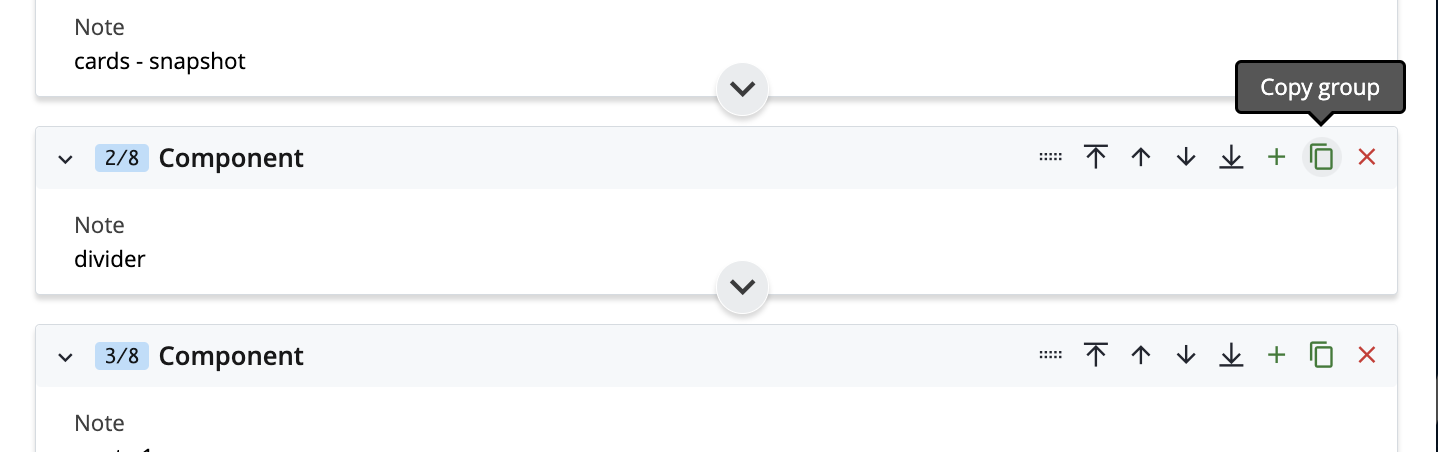
When you select the "Copy Group" icon, the page will reload with the new copied component directly below the original.
Note: Depending on how many components already exist on your page, it may take a few seconds or perhaps a few minutes to reload.
Also, the "Copy Group" icon exists within the "multi-content" components like Accordion or Media, so you can immediately duplicate content within the same component (if applicable).
The duplicated item will inherit all of the original content and any toggled settings. Combined with the "move to top" or "move to bottom" icons, this will make editing your pages and moving around content that much easier and more efficient.
If you have any questions please let us know via our online web request form:
https://www.sandiego.edu/web-request/
Thank you,
University Web Services
|