June Web Tip: Cascade AI Tools
Cascade
CMS has introduced new AI-powered tools to help optimize for SEO and
improve accessibility on your pages. The platform can now automatically
suggest metadata and alt text for images, helping you follow best practices
without the extra effort. These suggestions are powered by
generative AI and are optional as you edit content.
Metadata Panel - Keyword and Description AI Suggestions
When you
open the edit window for a page, you will default to the "Content" tab, but
you can select the "Metadata" tab - here you will have the ability to add
keywords and meta description for SEO (search engine optimization)
purposes. Towards the bottom right of those fields is a AI Recommendation
icon, when selected it will open a menu below and offer a "Suggest"
button.
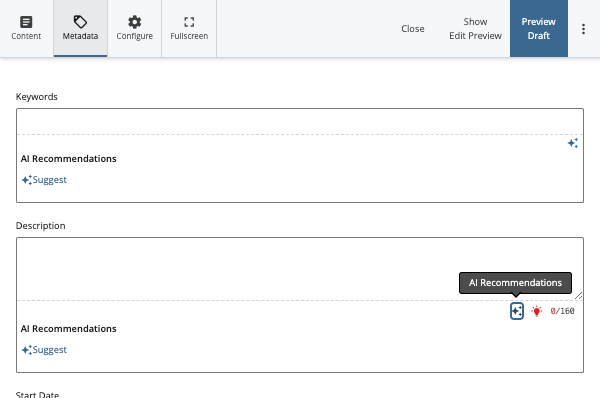
Inserting Images + AI Alt Text Suggestions:
Here is
an example when inserting an image into the text field (by using the
"Insert/edit image" button, found in the text editor seen below). Once you
select an image, under the "image description" field, you will see a
similar AI Recommendation "Suggest" button:
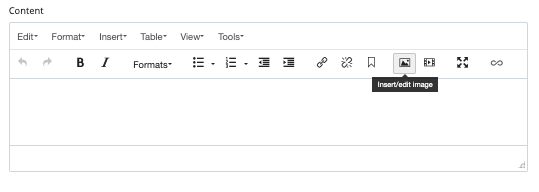
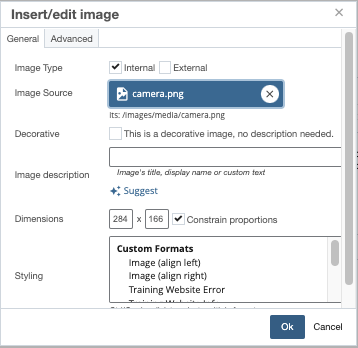
Once you
select "Suggest", it may take a few seconds to generate. You can choose to
accept, edit, or ignore the recommendations. If you want to use the
suggestion, you will need to copy the generated text and paste into the
desired field. This can be a great time-saver, especially for
pages with many images or if you are going through pages to optimize for
SEO.
As always, we recommend reviewing any auto-generated
content to ensure it fits your specific context and tone.
If you
have any questions please let us know via our online web request
form.
Thank
you,
University Web Services
|