June Web Tip: Workflow Update
Recently, there was a new update in Cascade CMS that changes how workflow detail pages look and display information. No further action is required of you, as this update does not change how workflows are submitted, reviewed or approved.
What Changed:
When submitting workflows:
- The "workflow instructions/notes" comment box is now more prominent. (For those who have content review, this is where you leave comments for your content approver.)
Note: these internal comments are only meant for you and your content team. Our team will not see these comments, so please use our online web request form to contact us.
- There are now more options regarding a "due date" for your workflow. This date is meant for your content review deadlines.
Note: When the workflow reaches technical review, our team performs that review many times throughout the day but if you wish to request an expedited technical review, please our online web request form.
Example (click the image to view a larger version):
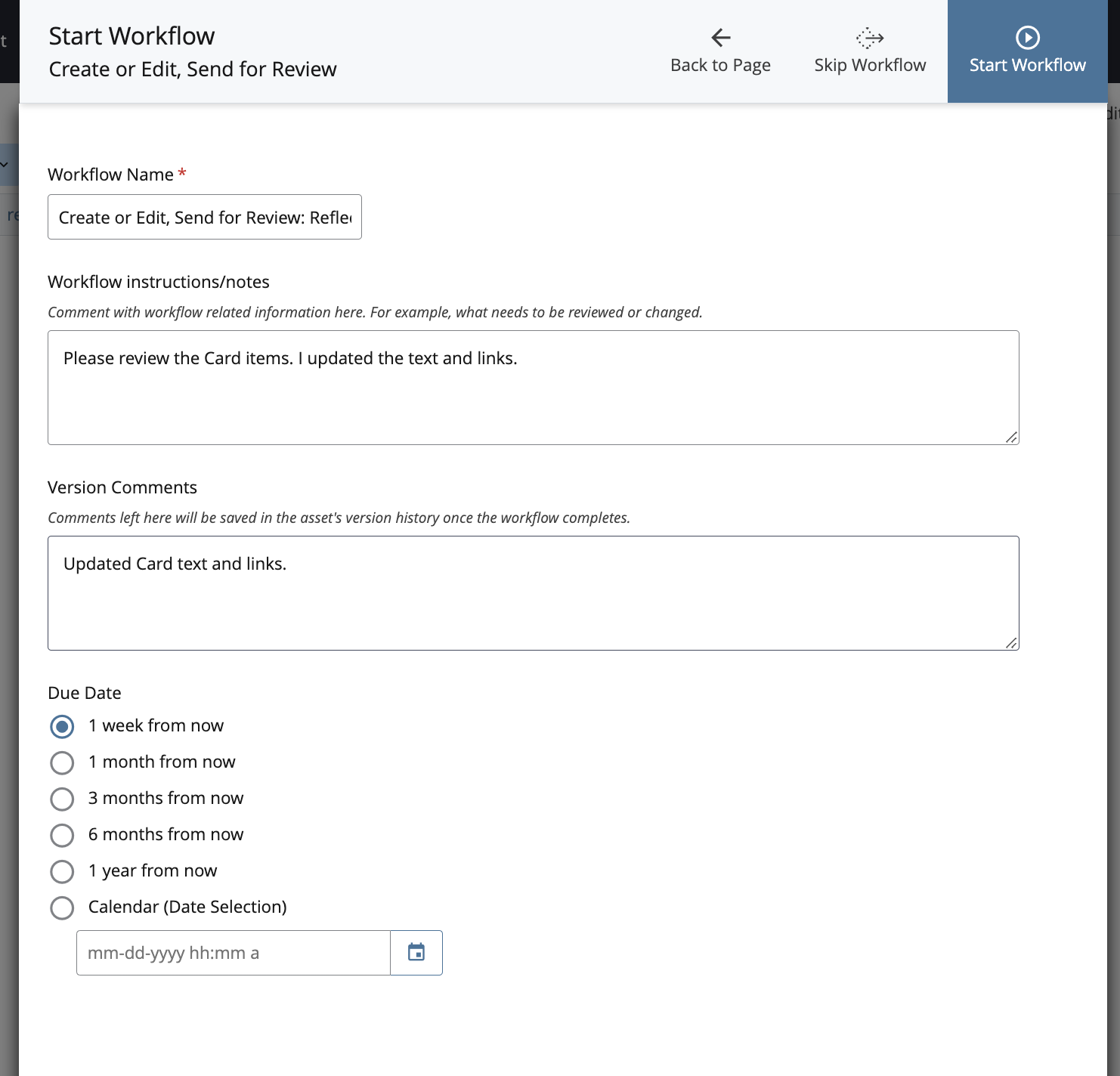
The workflow detail page:
If you have a workflow in progress, you can select the workflow detail page via your Cascade dashboard or by going to "My Content" and then view your Workflows tab.
The changes to the detail page are mostly visual, including:
- A more prominent section towards the top that includes the current status, quick link to the page, the author and timestamp of the workflow.
- A timeline section towards the bottom of the page. (This includes easier to read highlight sections for comments, if they exist.)
Example (click the image to view a larger version):
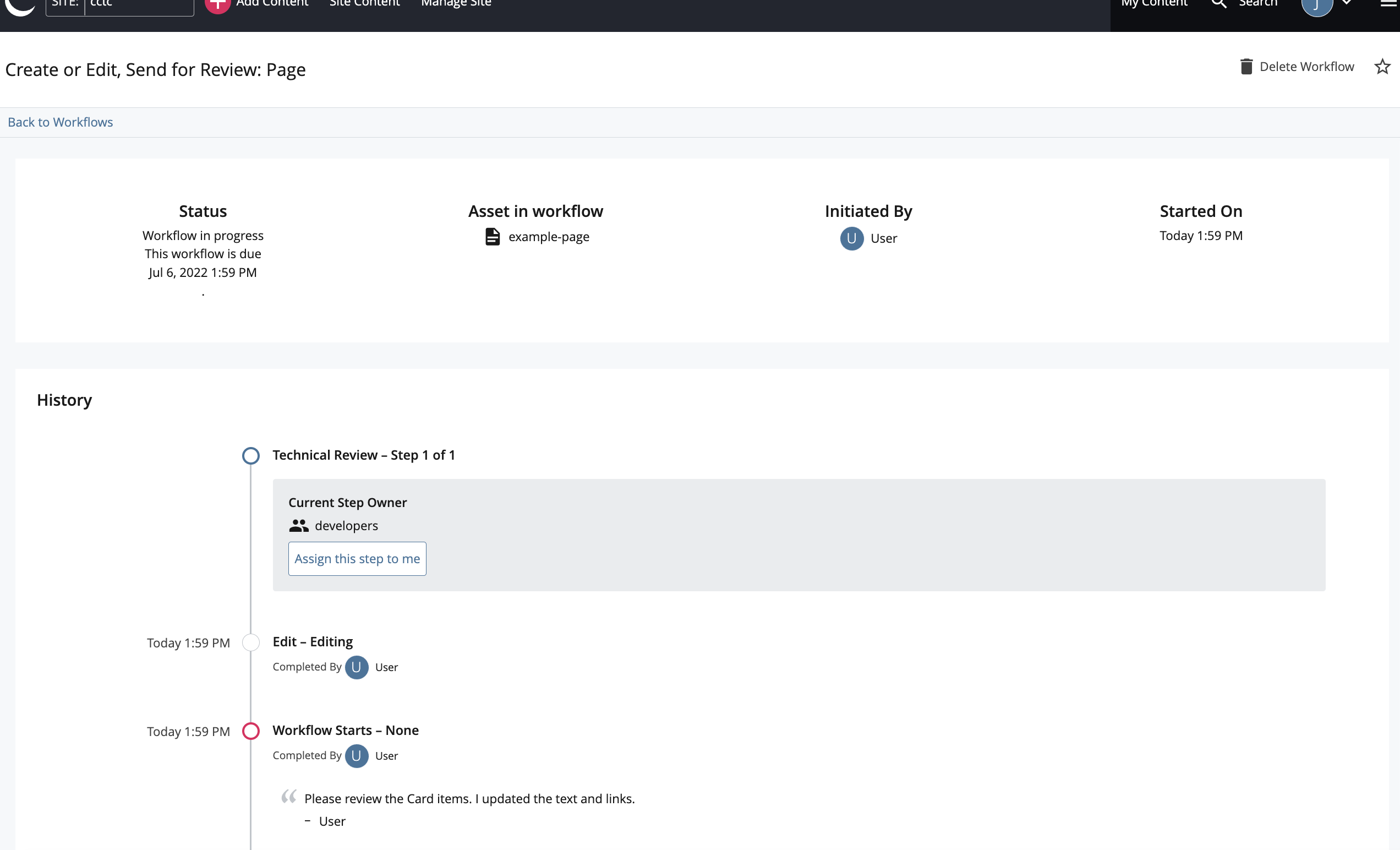
This Cascade CMS workflow update is now documented in our Cascade CMS User Guide and can be found here.
If you have any questions please let us know via our online web request form:
https://www.sandiego.edu/web-request/
Thank you,
University Web Services
|